The WordPress editor area for the Google Document Embedder – rough example!!
- After installing the plugin – the embedder link is top right of the formatting area.
- Place the curser in the area you want the document “embedded”.
- Click the G link shown below
- Paste the PDF media URL into the box that comes up, in the area shown below. Click “Show Download Link” if you wish it to be available for download.
- Click Insert
- Should be done….
- The line of code showing below the formatting editor is the format that should show when complete. This can be done in either Visual or Text mode in the post / page editor………….
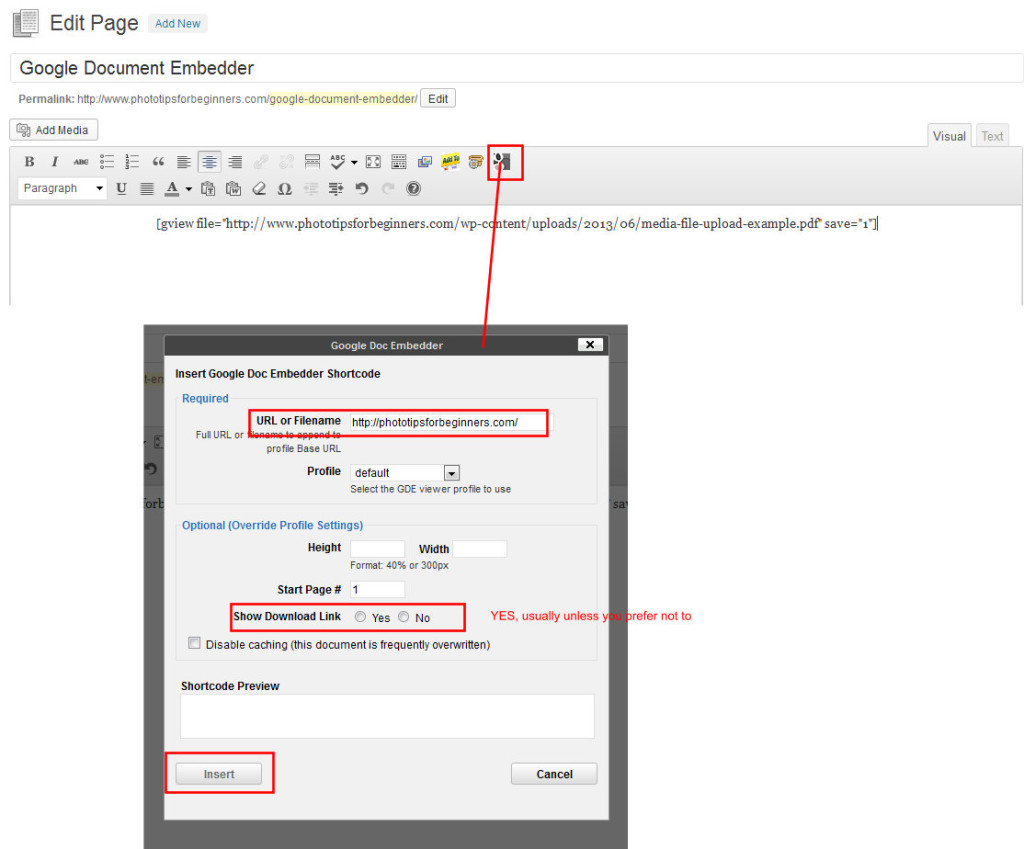
A PDF embedded, showing the media file URL:

Comments
Google Document Embedder — No Comments
HTML tags allowed in your comment: <a href="" title=""> <abbr title=""> <acronym title=""> <b> <blockquote cite=""> <cite> <code> <del datetime=""> <em> <i> <q cite=""> <s> <strike> <strong>